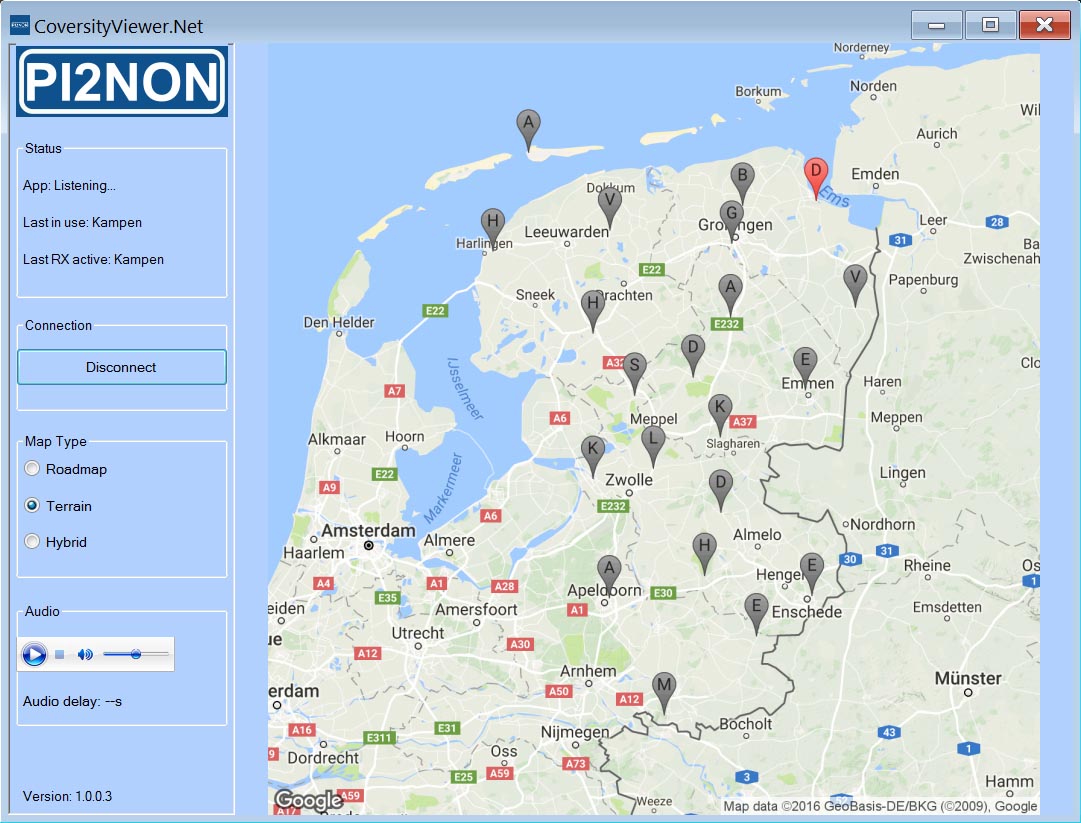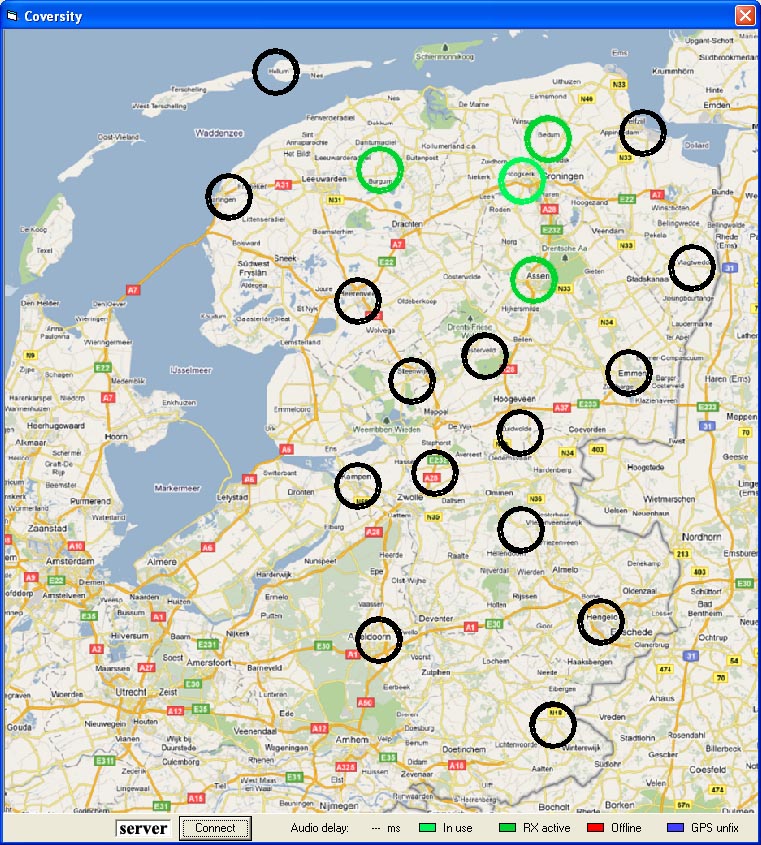|
How to watch the server?
- Press the image below and press EXECUTE so the program can start on your computer.
- After that, press the "connect" button to see exactly which reciever-antenna is active.
last update: June 3, 2017 (info)
v_1.0.4.0 (for Windows 10)
last update: November 12, 2016
v_1.0.0.3  (for Windows 7 and later) (for Windows 7 and later)
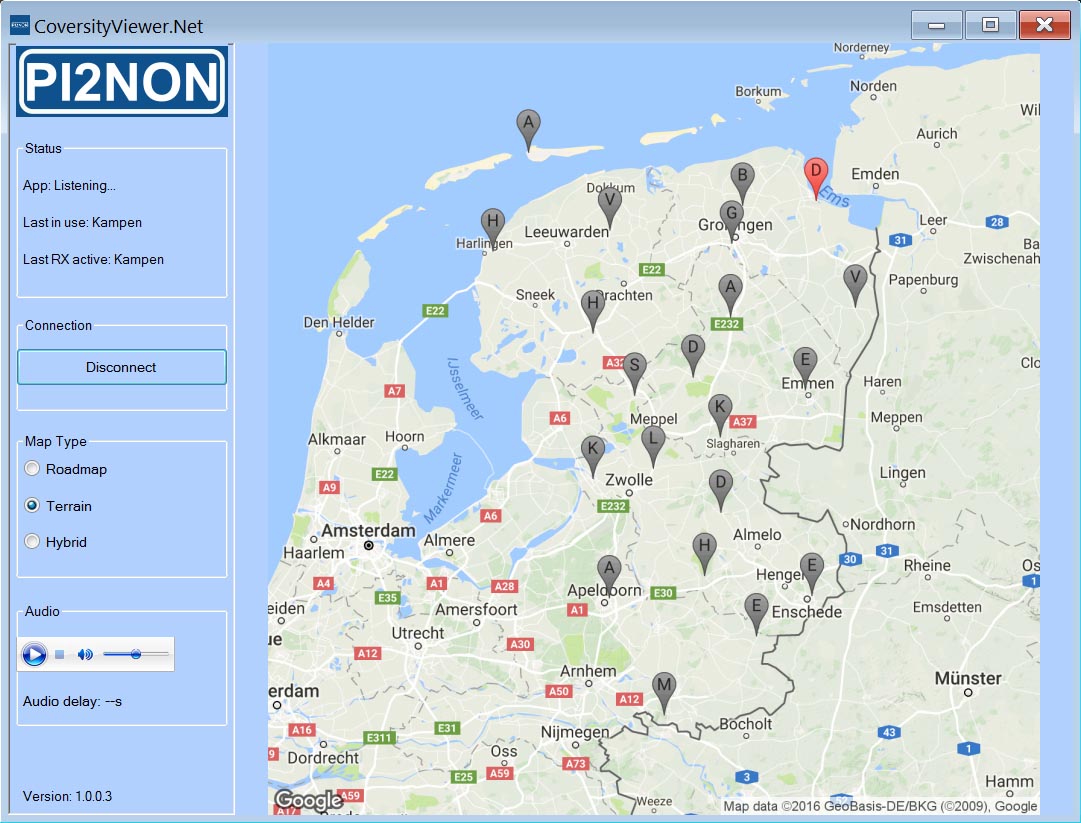
Coversity viewer_V1.0.0.3 (12-6-2016)
OM Joop, PC1J had made a Windows-installer: (an msi) who made installing the Coversityviewer software very easy at your Windows system. The new version is within a zip-file, after unpacking just 2 Mb.Dubble clicking puts all the nessocary software (about 2Mb) on your Windows O.S. Version (1.0.0.3) is "Google-based" en build on .NET technology. This most recent version automaticly connect the new server-ip.
To listen to the stream at the same time, Joop has add a streamplayer build-in, but the audio is with a delay of 10 seconds. Your replays please to Joop.
old version: 18 augustus 2015
v_2.00  (for all Windows) (for all Windows)
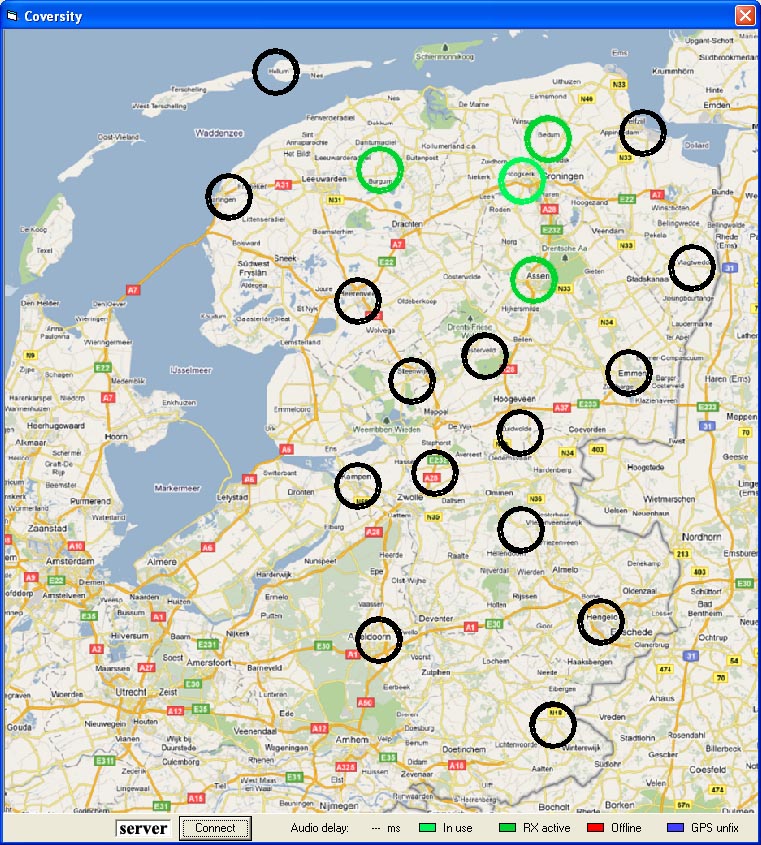
Coversity viewer_V2.0 (18-8-2016)
- It is possible that you need the help-executable file "mswinsck.ocx".
Press the right mouse button on the link and save it in a important folder for Windows, for example,
C: \ Windows \ System32 (save target as ....)
- Windows 7 users, if you get an error then mswinsck.osx not registered properly. Try to start the program CoversityViewer than as administrator (with the right mouse button), it works usually.
To do the above operation once its normaly enough to work with standard user to watch.
Here you will find a step-by-step guide in Dutch (thanks to Teun PA4TJ and Hans PA0EBC).
In this linkyou can listen live (delay 20 sec.)

|